Organize your contacts into email lists
With Mailpro you can manage contacts simply and efficiently. With our new system you manage your contacts individually inside your contact list. Every time you import contacts or synchronize other apps in Mailpro, you import an email address or a contact. Then, you will be able to choose in which list you want to add this contact.
Install our subscription forms on your website to register the email addresses and automatically integrate the contacts to your account. You can upload your own list from CSV, XLS, XLSX files as well as integrate your CRM, CMS or Website to filter the duplicates and unsubscriptions directly.
- You will have access to a clear and accurate import report
- Unlimited number of addresses
- Address with 50 customizable fields
- Automatic Management of duplicates and Badmail
We know how important it is to keep lists of safe and growing contacts, that's why our forms comply with GDPR standards to ensure you clean and SPAM-free contact lists.
Email Contact List
Every time you import contacts or synchronize other apps in Mailpro, you import an email address or a contact. Then, you will be able to choose in which list you want to add this contact. Also, these contacts can be deleted for each specific list without getting removed from all your other contact lists.
More on contacts lists ⟶
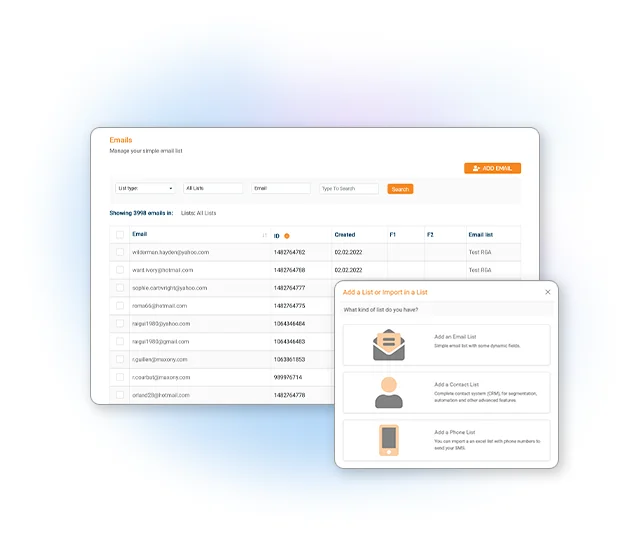
Organize your Contacts with TAGS
There a some ways to manage your contacts, and organizing your contacts with TAGS are one of those ways. Tags are customized labels you create for your contacts based on what’s important for you to know.
By using TAGS, you can easily label your contacts according to your needs and other essential information.
Read about contact tags ⟶

Personalized Contact Fields
With Mailpro, you can store specific information about your contacts. By using this platform, you can add personalized fields to your contacts and store whichever information you want to save for that contact.
More on personalized contact fields ⟶

Email Segmentation
Email Segmentation is a division of the email list based on similarities to provide your audience with relatable and valuable information at the appropriate time.
Simply put, email segmentation is a personalization tactic used to deliver more relevant and valuable emails to your subscribers based on their location, age, demographics, gender, interest purchase history, and much more.
Read about segmentation ⟶

Import Reports
Import your contacts and our platform will automatically manage invalid, duplicate, unsubscribed and badmail emails. It will not be necessary to save your databases in CRM or ERP software. Simply import your contacts for each campaign and our system will manage the addresses and send a report of each entry to your list.
More on importing contacts ⟶
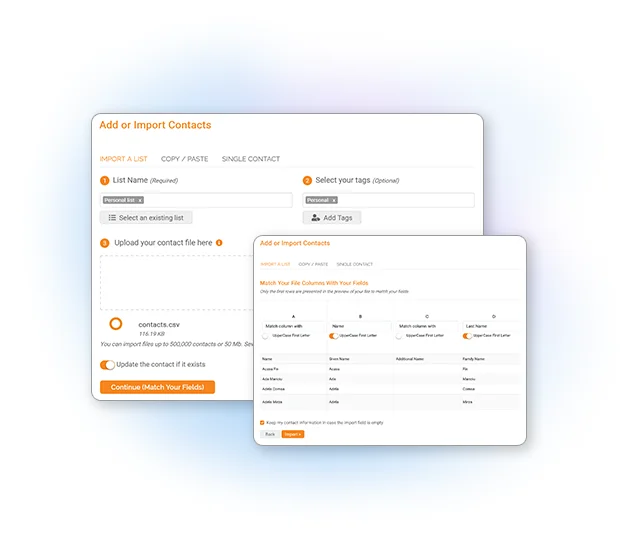
Form Generator
Integrate a subscription form to your Website or blog to know the information and contact of your customers. With a registration form, you can invite your visitors to your newsletter or confirm invitations and increase your list of contacts safely and easily.
All Mailpro registration forms comply with the dual subscription processes and also comply with the GDPR laws which leads to reliable contacts, and a website with a well cared for reputation.
Read about creating forms ⟶
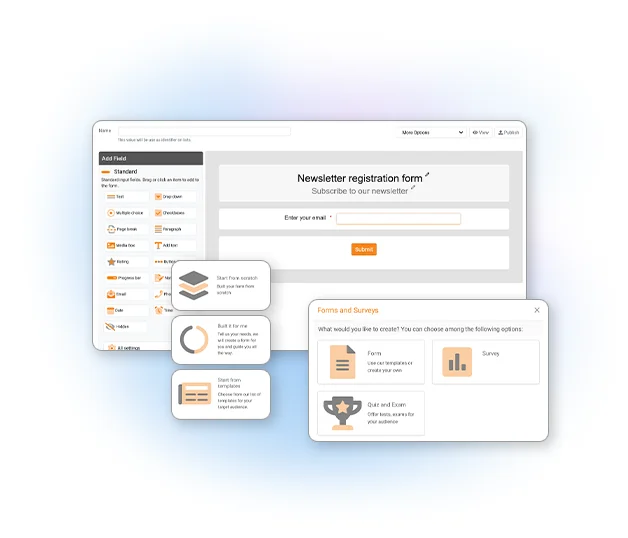
Double Opt-in Subscription
Be sure that the contacts in your databases are valid addresses. With Mailpro you can create a Double Acceptance form with which you will have proof of consent of each subscriber and avoid problems with laws such as the RGPD.
More on double opt-in ⟶
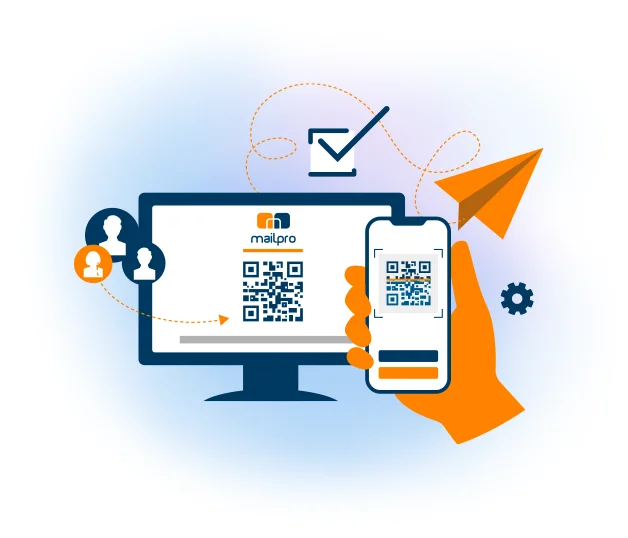
Unsubscription Management
Unsubscriptions are managed automatically by Mailpro™. With each new newsletter you send, Mailpro™ automatically adds the unsubscribe link at the end of the message.
When a subscriber clicks on the unsubscribe link on your message, his or her address is automatically moved from your address book to be saved in an unsubscribe address book.
Read about unsubscriptions ⟶

Badmails Management
In Mailpro™ Email Marketing Platform, bounces are processed at regular intervals, but because the system tries to send your email campaign several times before declaring an email address to be invalid or badmail, this process of getting the final list of bounced mail can take up to 48 hours.
More about badmails ⟶

Email Marketing Software
& Email Automation
This site uses Cookies, by continuing your navigation, you accept the deposit of third-party cookies intended to offer you videos,
sharing buttons, but also understand and save your preferences. Understand how we use cookies and why: More information
